Description
Visualize not only the committed cost, but also the remaining cost, and how it got there.
Easy analysis of data because cost code data is shown by cost type as well.
Column Headings include:
3 Budget & Change columns (Contract, COs, New Contract)
2 Cost columns (Cost to Date, % Complete, Projected Costs)
3 Committed Cost columns (All POs, All Subcontracts, Total Committed)
1 Remaining Costs column
Report runs as of the date printed only (What is the status today!).
Selection Criteria: Job #, Cost Code, Division #)
Download a sample PDF to view whole report.


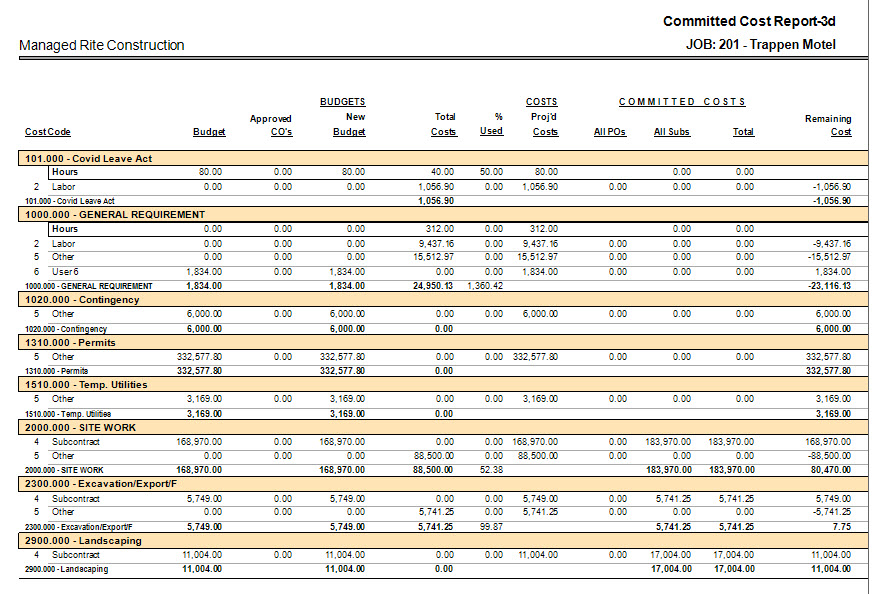
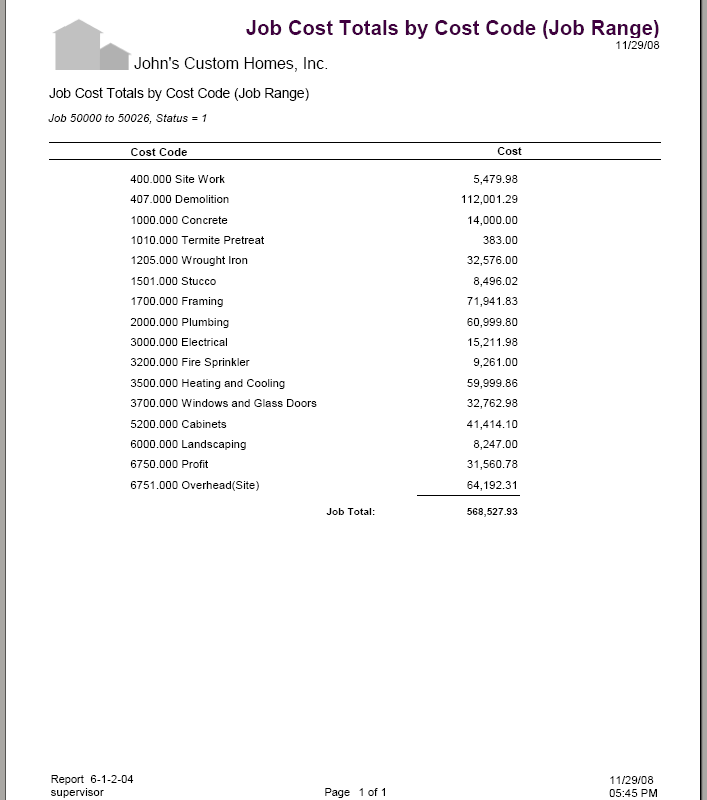
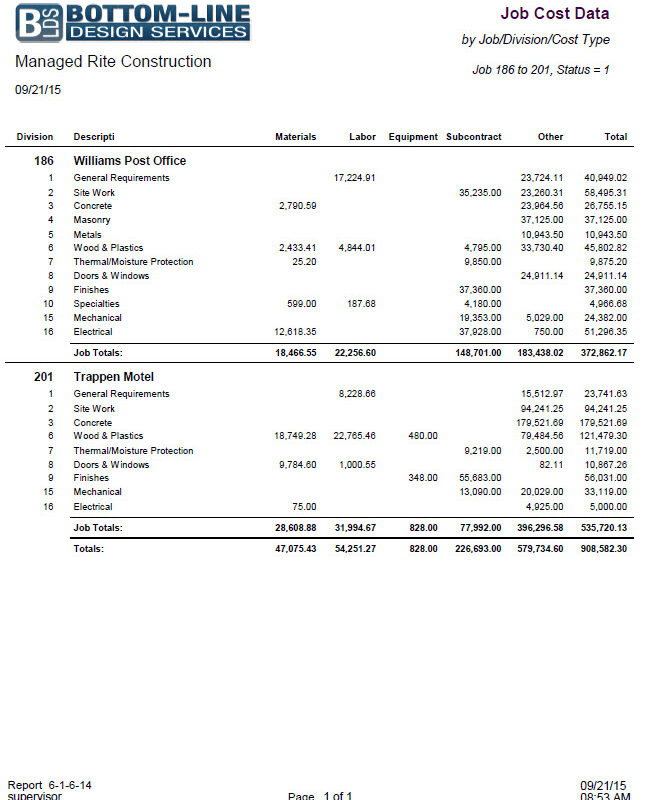
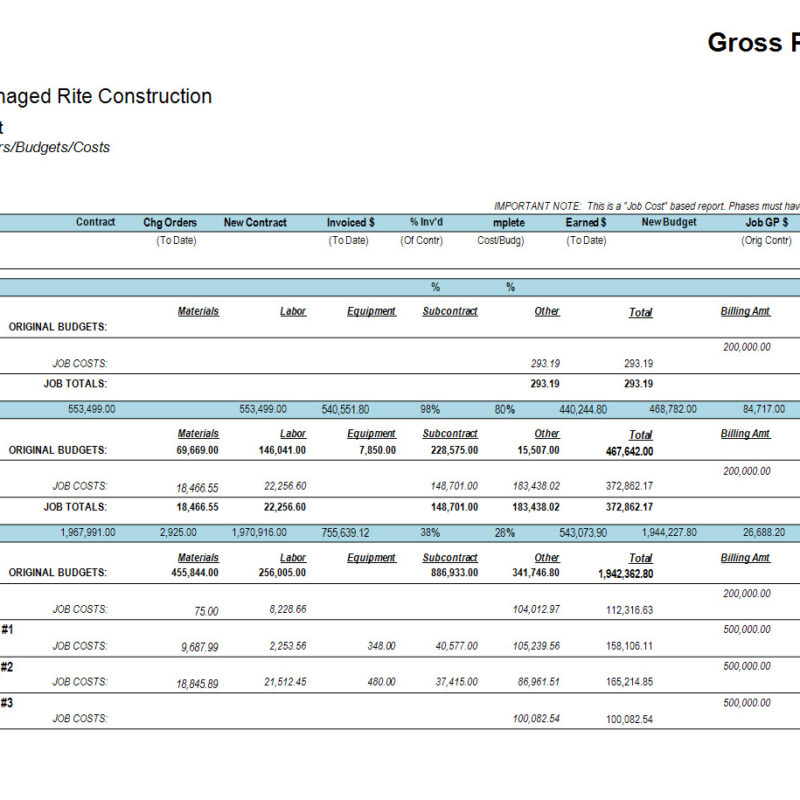
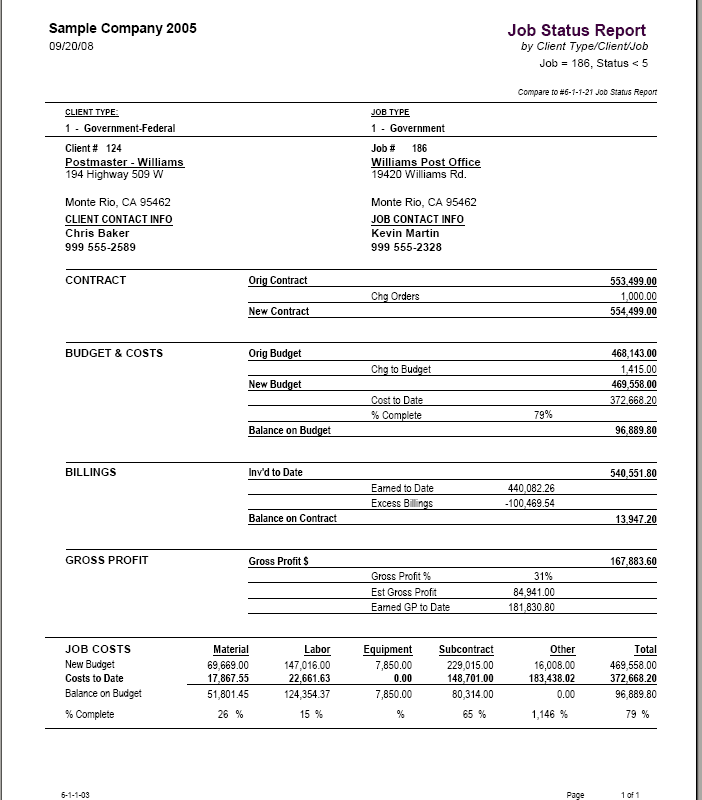
Reviews
There are no reviews yet.